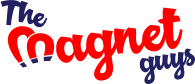Art Guidelines
Adobe Illustrator, Adobe Photoshop
Artwork File FormatsArtwork files in Press-Quality PDF, AI, EPS, TIFF, PSD, or JPEG formats are acceptable. Make sure that all files are in CMYK color mode.
Do not submit files in Corel Draw (.cdr), Word (.doc), Excel (.xlsx), or Publisher (.pub) formats.
Files must be at 100% of actual size or larger with minimum 300 dpi resolution with standard inside and image bleed margins
Low-resolution FilesImages and files copied from the Internet are often low resolution and unsuitable for printing. Additionally, they may be subject to copyright laws. Low-resolution formats such as GIF, JPEG, CGM, BMP, WFM PICT, digital camera images, or website graphics are not acceptable for artwork. We are not responsible for the quality or color of digital photos or files copied from the Internet.
Note: Low resolution files may need to be redrawn
FontsConvert all fonts to outlines/paths/curves before submitting artwork.
Color ModeAll files need to be in CMYK for full-color printing
Note: Blue colors with high percentages of magenta may print with a purple tint. Vector art is required for color adjustment and matching.
Template Margins / Imprint AreaIt is recommended to maintain a standard margin of 1/8” (0.125“) on all sides for live imprints and image bleeds. If the artwork is to be printed to the edge, it must extend 1/8” (0.125“) beyond the cut line on all sides.
Artworks that are not intended to be printed to the edge, should be 1/8” (0.125”) inside the cut line.
Template Layout InstructionsAll artwork must fit within the margin and bleed parameters specified in the templates. If the artwork is not correctly set up for standard margins and bleeds, we will adjust it accordingly. Rasterized images should be embedded in CMYK format (please avoid RGB, Lab color, or mixed-ink images). Save or export artwork as a press-quality PDF. If you submit artwork as a TIFF or JPEG, remove the template guide lines before rasterizing the image. A minimum resolution of 300 dpi is recommended.
Template Visual Margin GuidePINK LINE is image bleed requirement. If you want the art to bleed off the edges of the product the artwork should have an 1/8” (.125 inch) outside margin on all sides
GRAY LINE is where product will be cut for final production
GREEN LINE is inside margin. Leave 1/8” (.125“) inside margin from the edges of the product on all sides for live art. All information must fit within the margins.